
<aside> <img src="/icons/compass_lightgray.svg" alt="/icons/compass_lightgray.svg" width="40px" />
What does it mean to be a team lead?
Who do I contact for more help?
</aside>
Now that you've created a competition and are familiar with your dashboard, let's learn about how to adjust your competition information if it becomes necessary.
On the dashboard, select Manage Competition Dropdown > Edit Competition Details.

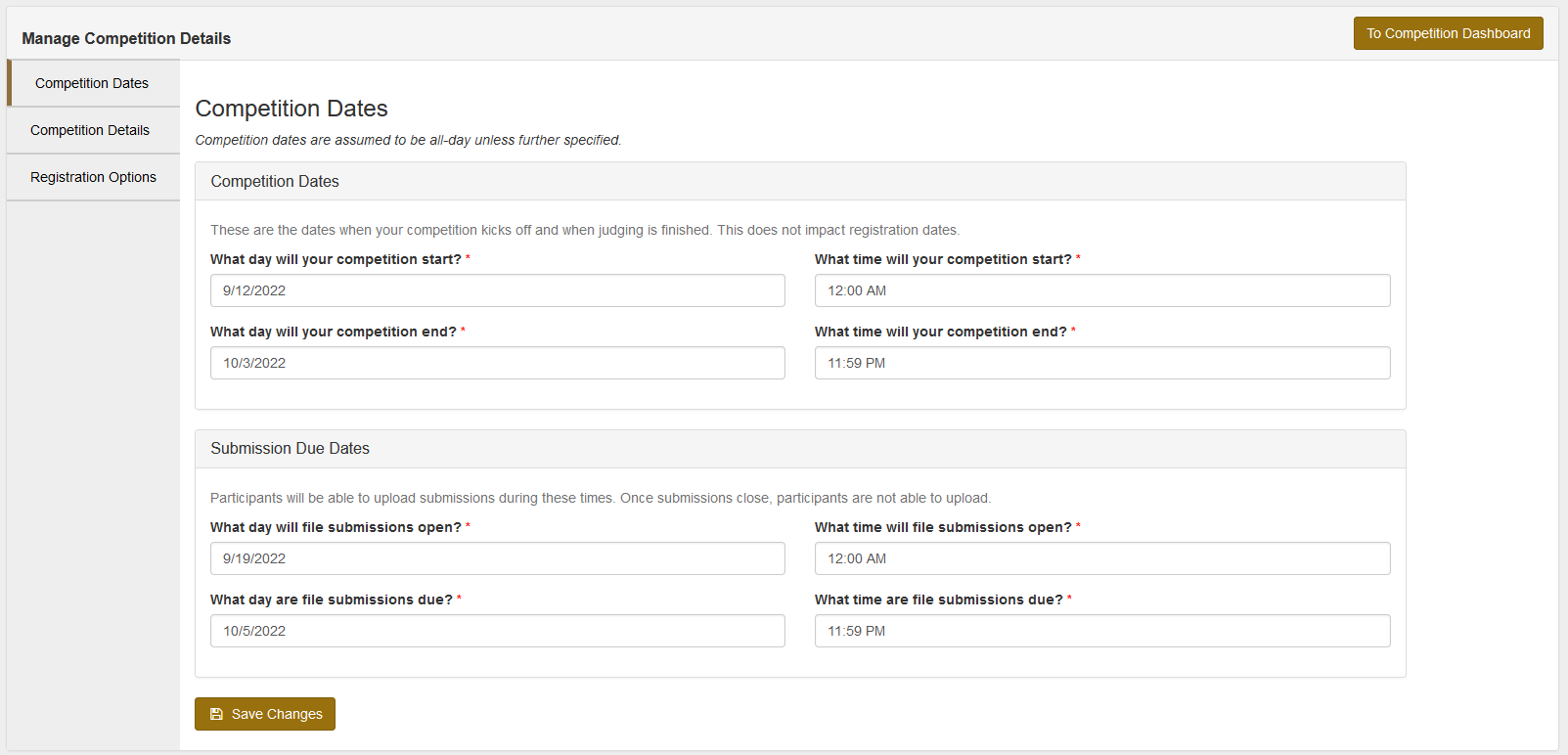

Here you can edit your competition dates!
If you created this or another competition, this page might look familiar! If not, you can see that there are three tabs on the left side of the page. The options in each of these sections are covered in more detail in the pages below.